Internet Safety: Tips for Protecting Youth
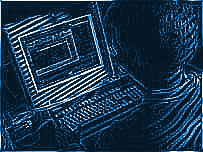
The benefits of the computer age are extraordinary with finger tip research capability and immediate communication with family, friends and business contacts. Unfortunately, these technological advances and benefits of telecommunication also have a downside which can leave youth vulnerable and exploited.
According to the Federal Bureau of Investigation, these are signs that a child might be at risk on-line:
- The child spends large amounts of time on-line, especially at night
- Pornography is found on the child's computer
- The child receives phone calls from men you do not know or is making calls, sometimes long distance, to an unrecognizable number
- The child receives mail, gifts or packages from someone you do not know
- The child becomes withdrawn from the family
- The child is using an on-line account belonging to someone else
DON'T
- Post your cell number, address or the name of your school
- Post your friends names, ages, phone numbers, school names or addresses
- Add people as friends to your site unless you know them
- Communicate with people you do not know
- Give out your password to anyone other then your parent or guardian
- Meet in person anyone you first "met" on a social networking site (Such as myspace or hi5)
- Respond to harassing or rude comments posted on your profile
- Make or post plans on your site
- Post photo's with school names, locations, license plates or signs
- Post photo's with the name of your team or school activity
- Post sexually provocative photo's
- Respond to threatening or negative emails or IMS
- Check the privacy settings of the social networking sites that you use
- Set privacy settings so that people can only be added as your friend if you approve them
- Set privacy settings so that people can only view your profile if you have approved them as a friend
- Remember that posting information about a friend can put them at risk
- Review your blog and profile and delete information that can put you at risk
- Delete any unwanted messages or friends that leave inappropriate comments

READ MORE
| FBI: A Parent's Guide to Internet Safety | Click here to visit site |
| 2 SMRT 4U | Click here to visit site |
| National Center for Missing & Exploited Children | Click here to visit site |
Labels: Education, Internet Safety, Myspace, Parenting, Youth




0 Comments:
Post a Comment
<< Home